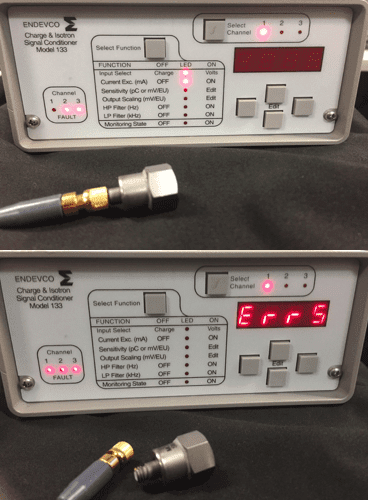Question
How can I translate the Error Code identified with a particular fault with my model 133 conditioner? Is there a definition of the particular error codes, since it is unclear what the error codes mean?
Answer
Yes. See below Table (1.) for the specific error codes and their definitions for both Model 133 and 136.
Viewing the Error Codes
Once the failure LED is on, the model 133 will need to be put in the Error List Special Mode to review the specific error code. Press the "Select Function" push button while simultaneously pressing the "Left Edit" push button. The user may scroll through the list by using the UP and DOWN "EDIT" push buttons. The unit returns to the normal mode of operation (Monitoring or Non-Monitoring state) after pressing the "Select Function" push button once again.
Ref. IM133, Rev. H2, [pg. 16], IM136, Rev. F2, [pg. 17]
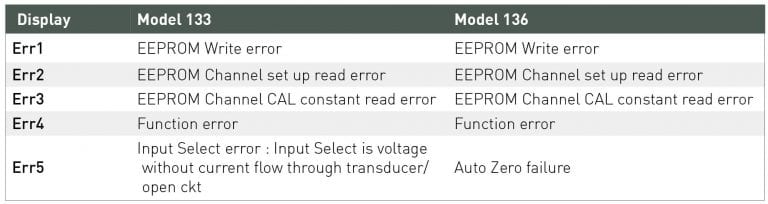
Table 1
Table 1. Terms described below
ERR1, ERR2
EEPROM read/write error indication may signal the channel EEPROM is malfunctioning. It is possible this may clear with a RESET by depressing the "Select Function" push button while simultaneously pressing the "Up" Edit Pushbutton. This process is equivalent to a power-up initialization. Should the unit continue to indicate ERR1, the unit needs to be evaluated by a service technician at the factory.
ERR3
EEPROM Channel CAL constant read error may be cleared following the adjustment of the CAL constants per procedure on page 18 of IM133 or page 26 of IM136. If this does not clear the ERR3 indication, the unit needs to be evaluated by a service technician at the factory.
ERR4
Function error
ERR5
Model 136 Auto zero failure typically indicates open/broken gage
Model 133 input Select errors occur when "Volt" is selected without a Current Excitation, i.e. an open or shorted Isotron/IEPE input.
See example photos below. Only Channel one has IEPE/Isotron accelerometer attached. Accelerometer was later detached to induce the Err5 indication. Channels 2 & 3 show fault LED as there are no accelerometers attached to those inputs. Note: Err5 displayed after Left Edit and Select Function buttons were pressed simultaneously (Edit button first, then Select Function and hold).